I upgraded a desktop Mac to Sequioa today, and within minutes of starting to use it I found that iTerm2 started popping up a context menu when I tried to type RETURN1 every now and then. This was maddening and needed to be fixed.
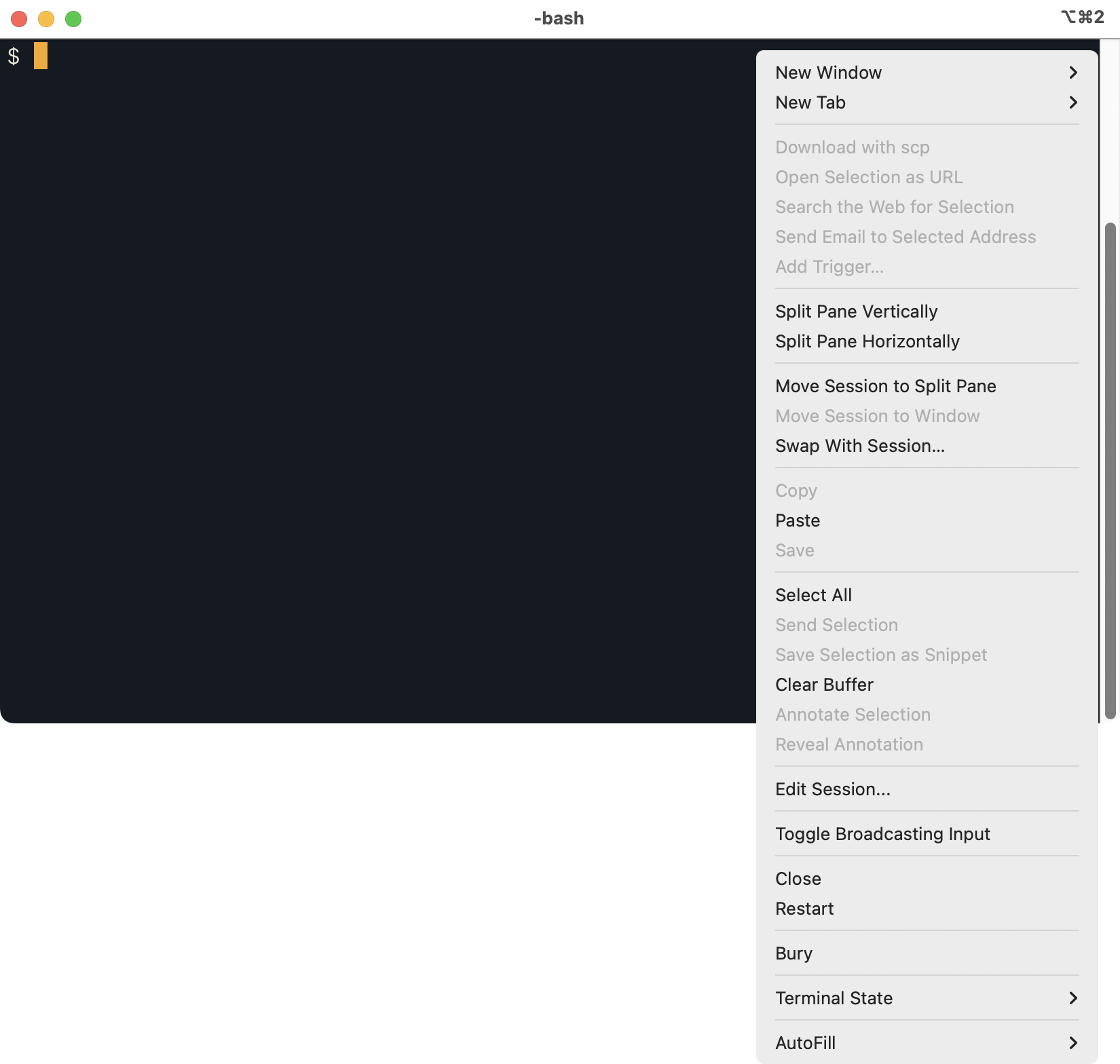
A few web searches didn't help (which is why I am blogging this) and several sweeps of all the menu items, all the keyboard shortcuts, and the Help also drew a blank.
I was fairly sure I must have been hitting a modifier key while typing RETURN, since it was inconsistent. Trying them in turn, it turned out that CTRL plus RETURN brought up the context menu.2 Presumably something changed in Sequoia, unless iTerm2 somehow upgraded itself in the Sonoma-to-Sequoia migration.
Either way, it turns out I could turn it off by mapping CTRL-RETURN to Ignore in iTerm2. This ability can be found in iTerm2's Settings→Keys. Hit + to add a new key binding, click in the “Click to Set” box and hit CTRL-RETURN. This should set it to Ignore, assuming the menu under “Click to Set” is set to Ignore (which seems to be the default).
Problem solved.
-
The RETURN key, sometimes known as “Enter” or “Carriage Return”. ↩︎
-
Why do I tend to hit this? I had no idea I did, but it's probably because I use Emacs shortcuts for everything, including in preference to the arrow keys, so my little finger has often just typed CTRL-something when I hit return. I guess I haven't quite removed it. This doesn't seem to be a problem in Emacs or anywher else. ↩︎